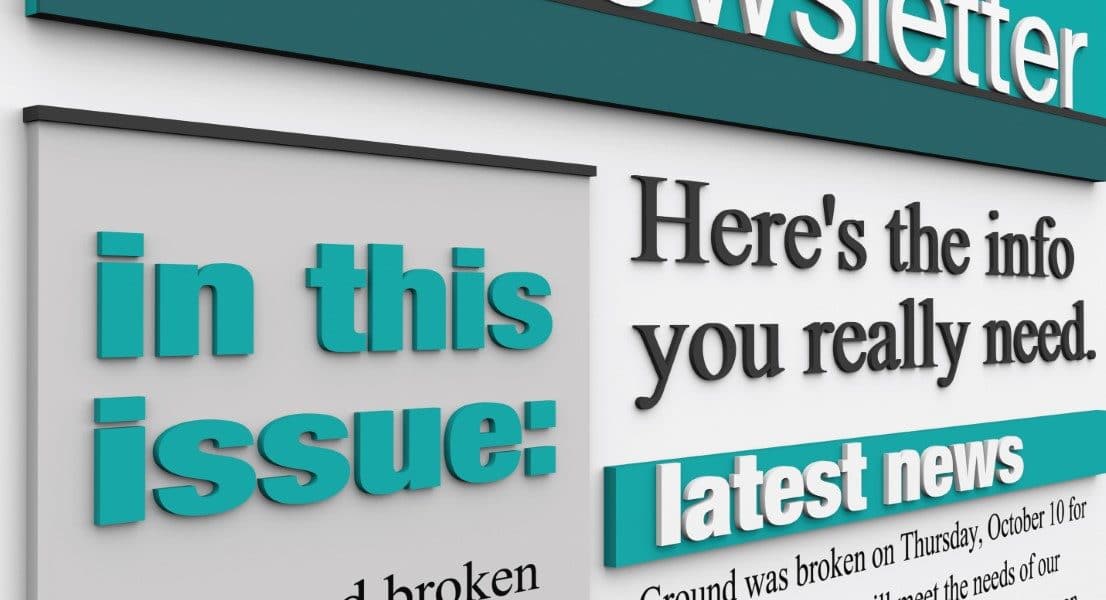By Mia Major
Are your email open rates down? Do your parents complain they’re getting emails with information that has nothing to do with them? Have you made some grammar mistakes your co-worker won’t let you forget?
Don’t worry; we’ve all been there.
Email newsletters are one of the most popular types of communication for schools (and many other industries), but they are also the most difficult to do correctly.
You have to compile seemingly unrelated information into a digital communication piece that’s eye-catching, well-written, targeted, timely, and informative — and it’s expected that the newsletters are opened at a consistent rate.
While the concept of an email newsletter seems simple, from experience, we know that it’s not. So, to help you out, we’ve put together seven tips to help you master your email newsletter.
1. Segment Your Email Lists
This week’s lunch menu and information on the Class of 2007 Reunion do not belong in the same newsletter. Since different constituent groups (including alumni, students, parents, and faculty) have different needs, you’re going to need more than one newsletter.
Segmenting email lists and content by constituent groups is the easiest way to make sure the right content is getting to the right people.
For example, your student newsletter may include important upcoming dates and events, some athletic highlights, and any school-specific content (like a student or athlete of the month).
On the other hand, your alumni newsletter may include information about your Annual Fund, any upcoming alumni events, a featured alumni, and more.
While some content will overlap among segmented lists, creating separate newsletters will provide constituents with feeling that the entire newsletter is relevant to them, rather than just a piece of it.
2. Make Your Content Scannable
Today’s readers want emails to be scannable and simple. Multiple paragraphs with small text, no headers, dividers, or photos, may result in your reader automatically clicking that “Delete” button.
Keep content short and to the point. If you can talk about the upcoming fundraiser in 25 words instead of 75 words, do so. You can always link to your school calendar or a page on your site with more information.
When it comes to extended content like a blog post, you’ll see better results if you use a “Read More” button that allows users to read more when it is convenient for them.
3. Increase Frequency
Less content isn’t just about making your email scannable — it’s about making it timely.
Sending out one newsletter per semester isn’t really an effective way to keep constituents up-to-date. Most newsletters are sent on a weekly, bi-weekly, or monthly basis.
You’ll need to choose a frequency that works for each constituent group. Alumni don’t need emails as often as students and parents.
For example, you may choose to send an Alumni newsletter once a quarter, a parent newsletter bi-weekly, and a student newsletter on a weekly basis.
Sending emails on a more frequent basis will allow you to cut back on content and provide a constant basis of communication with your constituents, so they’ll learn what to expect and when to expect it.
That way, they’ll be more likely to open your newsletters and engage with the content inside.
One helpful tip is to keep a publishing calendar. Make a plan to write, design, and send your newsletters regularly so that you can plan which content to include in each newsletter. You’ll feel more organized to prepare each newsletter.
4. Make It Personal
From subject lines to email sender, your constituents want an email newsletter that’s personal and familiar. Make sure it’s sent from a name or email address they’ll recognize. Never send an email from a “DONOTREPLY” email address, and try to use names when possible.
For example, if your newsletter comes from newsletter@yourschool.com, you can still make it so that the email comes from a specific individual.
Within the email, personalize as much as possible! Your students don’t want to feel like they’re just a number, so using personalization fields to turn “Dear Student” into “Dear Sarah” is going to make your student feel much more at home.
5. Make the Most of Your Subject Line
A subject line is going to be the first thing that determines whether or not your email gets opened. While you can aim to be more creative on some marketing emails — say for your Annual Fund — you should try and be consistent with your newsletter.
Email newsletter subject lines should include two elements: 1) Which newsletter it is; 2) Some newsletter highlights.
Here are a few examples of email subject lines:
- “June Alumni Newsletter”
- “Parent Newsletter: Forms You’ll Need, Upcoming Events, and More”
- “Student Weekly Digest: What’s For Lunch, Athletic Updates, and More”
- “What’s Up This Month: Our Parent Newsletter”
6. Test, Test, and Test Again!
We’ve all seen an email where we thought, “Yuck!” Remember that your constituents are busy, too. If you expect them to spend time reading it, they expect that you took the time to craft it.
Poor use of whitespace, unrelated alt text, and images that can’t be downloaded are going to result in an automatic “Move to Trash.”
Since not all email platforms will display the same, you need to make sure your newsletter is designed to accommodate all platforms.
How can you make sure your email looks good everywhere? Test your emails in a program like Litmus, which will show you what your email looks like in all inboxes.
And, while you’re testing emails — don’t forget to edit, edit, and edit again! Before we hit “send” here in the Finalsite Marketing Department, four to five sets of eyes look over the email to check for grammar, spelling, and accuracy.
7. Get Social
If you want your newsletter to reach more viewers, it’s time to get social. Post your newsletter content on social media sites like Facebook and Twitter to share what’s happening on campus.
Many elements in your newsletter — like news stories, calendar events, and blog posts — are linking back to your website already. Sharing them will bring more traffic to your site and raise awareness of important dates and events.
Plus, you’ll be able to reach those constituents who never check their email but refresh their Twitter feed every 30 seconds.
Mia Major is content marketing manager for Finalsite, which offers web solutions for schools, www.finalsite.com.