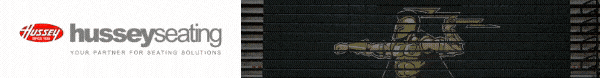In today’s world, communication and safety go hand in hand. Christian schools serve not only as learning environments but also as vibrant communities of faith, care, and connection.
From morning chapel to after-school programs, students, faculty, and visitors move across campus throughout the day — and it’s essential that everyone can be reached quickly and clearly when it matters most.
Visual alert systems — such as digital signage, monitors, or any HDMI-enabled screens that can display real-time notifications — are emerging as powerful tools for Christian schools.
These systems go beyond simple PA announcements or text alerts. They provide visual clarity and immediacy that can save precious seconds during emergencies, while also enhancing daily communication.
For administrators, facility managers and IT decision-makers exploring affordable ways to expand visual alert technology in their schools, the following considerations provide a useful framework for decision-making.
- Layered Communication Is Now the Standard
Relying on a single channel for alerts — whether it’s sirens or an intercom — is no longer enough. Schools today are adopting multi-modal communication, where messages reach people through multiple senses and devices at once.
A visual alert system adds an important layer of redundancy. For example, when an emergency lockdown is triggered, the message can appear simultaneously on hallway monitors, classroom screens, and even cafeteria displays. This ensures students and staff receive the same clear message instantly, regardless of background noise or distractions.
- Visual Alerts Overcome Noise and Accessibility Challenges
In schools, ambient noise is a constant factor — from bustling hallways to gymnasiums, cafeterias, and playgrounds. Relying solely on audible alarms or intercoms can leave gaps in communication.
Visual alert systems eliminate those gaps by making information visible, as well as audible. They’re also a key step toward accessibility compliance.
The Americans with Disabilities Act (ADA) encourages both visual and audible alerts so all individuals, including those who are deaf or hard of hearing, can be notified.
For Christian schools that emphasize care for every student, visual alerts reinforce that every child is seen, heard, and protected.
- Emergencies Require More Than Alarms — They Require Clarity
During an emergency, hearing a siren or code phrase isn’t always enough to know what to do. A visual alert system provides actionable instructions such as “Lock classroom doors,” “Move to storm shelter,” or “Avoid east exit.”
This immediate, location-specific guidance helps prevent confusion and panic. For instance, in a weather event or medical emergency, the ability to send step-by-step instructions to every screen on campus — or just to a specific room or area — can dramatically improve response time. General alarms are not targeted in this same way.
- Everyday Communication Improves, Too
While visual alerts are invaluable in a crisis, they’re equally useful for daily campus communication. Screens can display morning announcements, upcoming chapel schedules, volunteer sign-ups, or reminders about early dismissal days.
Many schools repurpose their digital signage for both safety and connection — showing everyday updates during normal operation and switching seamlessly to emergency mode when needed. The same technology in the classroom that guides students to an assembly can later help them find shelter in a storm.
- Integration and Compatibility Are Key
Before selecting any system, schools should assess how new visual alert tools will integrate with existing infrastructure. Many Christian schools already have PA systems, intercoms, or digital displays for announcements. The most effective visual alert systems can tie into these existing assets rather than replace them.
Integration with other safety technologies — such as mobile panic button apps, public address systems, and weather alert feeds — is another critical factor. When all systems communicate with each other, administrators can issue one unified message across all channels at once or tailor messaging to specific zones as needed.
- Consider Scalability and Future Growth
Every school’s needs are different. A small K–8 campus might start with a few strategically placed displays, while a large Christian high school with multiple buildings may require a more complex, networked system.
It’s wise to choose a platform that can scale with your school’s growth. Using the display infrastructure that is already in and around the classroom eliminates the need for expensive, dedicated installs.
As your ministry expands, the system should easily accommodate new buildings, classrooms, or even satellite campuses. Cloud-based management tools and open integration standards, such as HDMI, help ensure flexibility over time.
- Training and Drills Make Technology Effective
No matter how advanced a system is, it’s only as strong as the people using it. Staff and volunteers need clear procedures: who can issue an alert, what types of messages are pre-scripted, and how to respond once an alert is received.
Christian schools often excel at community collaboration — and safety training should be part of that culture. Regular drills, much like fire drills or severe weather exercises, help staff and students build familiarity with the visual alert system. When practiced regularly, these procedures become second nature and reduce confusion in real emergencies.
- Safety Is Stewardship
At its core, investing in campus communication systems is about stewardship and care. Christian schools are entrusted with the well-being of children, teachers, and visitors each day. Implementing technologies that ensure everyone receives timely, clear information is an act of responsibility and compassion.
Being prepared also aligns with the practical realities schools face: insurance requirements, state-level safety regulations, and parental expectations for secure learning environments. A comprehensive visual alert system supports both compliance and community confidence.
A Connected, Caring Campus
In a Christian school, technology should serve people, not the other way around. Visual alert systems are not about adding complexity; they’re about simplifying communication, maximizing the use of underutilized technology resources, and making sure no one is left uninformed or unprotected.
Whether used to announce a campus lockdown, display a weather warning, or share a chapel reminder, visual alerts strengthen the connection between safety, faith, and community.
By taking the time to assess needs, plan for integration, and train staff effectively, administrators can ensure that when the unexpected happens, every student and teacher knows exactly what to do. And, when daily life resumes, those same screens continue to inform and inspire.
David Anderson is founder and chief executive officer of Mimo, a leading provider of small displays, tablets and award-winning AV solutions for education, enterprise, and public spaces, www.mimomonitors.com.