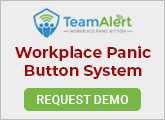By Evan Starkey
Today, school security and the safety of students and staff is one of the most important topics in our country. Recent tragedies have highlighted the need for schools to take a look at current practices and policies in place to help make their schools safer and more efficient in the future. One area of interest that any school, big or small, could benefit from is reevaluating its pen-and-paper visitor process.
Before COVID-19, our schools welcomed in parents, guardians, visitors, vendors, volunteers, substitutes and more to participate in school functions. They might sign in on a piece of paper held by a clipboard and be asked what their name is, where they’re going, and the time. Once they’ve written something down, a handwritten visitor pass might be given out and then they’re free to wander the halls.
Benefits of Electronic Visitor Management
To address these issues that schools face, electronic visitor management (VM) systems were developed. So, what exactly is an electronic VM? Simply put, it is an application used to track those coming in and out of school for easy recordkeeping.
For years now, companies have been providing electronic systems that go beyond collecting the basic information of a visitor’s name, date and time to provide a comprehensive view of the traffic your school receives and provide an extra level of security when needed.
Many current electronic VM systems designed specificity for the K12 market have many optional features including:
- Printing a large official temporary badge with all the visitor’s information like reason for visit and what part of the school they are visiting
- Scanning a driver’s license to perform sexual offender background check and flag banned individuals with text alerts for positive matches
- Capturing a visitor’s current photo live – to easily ID a visitor if there was an issue
- Onscreen signature capture – typically used when signing out a student early
- Providing advanced reporting for all data collected
- Quick and easy touchscreen self check-in kiosk for repeat visitors
- Ability to track tardy and early dismissal students
- Ability to track and collect volunteer information
- Ability to track staff attendance, some with RFID badges
Advanced Features for Safety and Post COVID-19
School emergency evacuations can be traumatic for students and parents. Reunifying students with parents as fast as possible and documenting the process is key. There are some VM systems that make this process easier by offer integration with School Information Systems (SIS). This allows school personnel operating offsite with a mobile device to accurately account for each student and document with whom they were reunified.
Another advance feature, which can be used by staff working remotely, is the ability for staff to check in and out using their mobile device from home or wherever they are working. This is a useful feature for staff during the COVID-19 stay-at-home orders.
Building a Policy for Visitor Management
Purchasing an electronic VM system is not the end of improving your visitor management. This is a big change in policy for all involved. In order for VM system to be successfully implemented, a uniform visitor policy must me created (or updated).
For a policy to be both effective and easy to follow, there are three simple things to do:
- Communication is key.
When making a change that can be as big as a new way parents and volunteers need to check-in, you need to tell them! Consider everyone that might be affected by the change and make a list. This could include parents, staff, and even students! Sending out emails or a letter home before making the switch can help against fear of adoption. Let your constituents know what the changes will be, when to expect the new process, why these changes are coming and how they can help.
- Lock the doors.
A huge step towards greater security and safety can be gained just by locking down all doors from the outside except for the ones that lead to the front office. It should be as hard as possible for people to not go through the office, sign in on a system and meet the staff.
- Empower staff to know what is right for your school.
It is recommended that you have VM training that the vendor offers. They’re professionals and are going to know the system through and through. They will not only know the mechanics of how the software works, but more importantly what to recommend to do in different situations, such as what to do when a potential sexual offender alert happens. A professional trainer can share their experiences in a number of situations to make the implementation process easier and less stressful.
Privacy and Data Security
Finally, with so much data being collected and stored electronically in the cloud, it is very important that all systems including VM are sale and secure. To assure data security, many school districts require vendor systems to be compliant with The Family Educational Rights and Privacy Act (FERPA), and it is also beneficial that vendor has signed the Student Privacy Pledge.
These are common high security standards that should be implemented including Secure Socket Layer (SSL) technology, encryption, firewalls, and private secure bandwidth. It is also important to make sure that the only people with access to identifiable data are those that need it.
In summary, an effective electronic VM system will result in safer and more secure schools. Furthermore, a good system will more than pay for itself in helping school administration be more productive by offering self-service check-ins, comprehensive reporting, and more.
Evan Starkey is the marketing manager for Ident-A-Kid, a leading provider of school visitor management and child safety products in the U.S. In addition to school visitor management, Ident-A-Kid provides volunteer management, emergency management, and contactless temperature scanning solutions for thousands of K-12 schools, www.identakid.com.