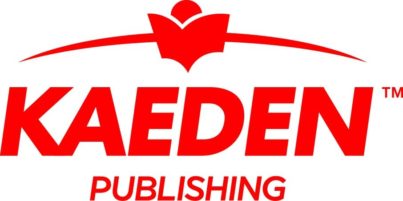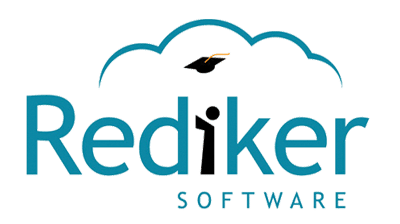By Erin Wing
When I started teaching 1994, I had no computer in my classroom or at home. No email! Life in a pre-email teaching world definitely had its pros and cons, but teachers and parents today probably agree that technology has made communication easier.
Here are just a few handy tech tools to help you connect with parents in our digital world.
* Organize your classroom volunteers with Volunteer Spot. Just set up an account, list your job descriptions, and days/times, and let parents sign up. This also makes signing up for parent/teacher conferences a breeze!
* Use Class Dojo to track behavior, encourage students with positive feedback, show progress, and easily communicate with parents.
* Send alerts and reminders via text messages with Remind.com. According to some new studies, a few text messages might have a powerful effect on student performance. At the very least, it’s great for last-minute field trip reminders!
* Send mobile-friendly email newsletters.
* Share curriculum night presentations or helpful tutorials on Google Drive.
* When you need to meet with parents face-to-face but can’t do it in person, Skype or Google Hangouts are great options. You can also invite a parent to share an area of expertise with the class via video chat without ever leaving the office!
* Most teachers post important dates, class forms, updates and homework assignments to a class website. Some teachers also use class blogs for students, parents and teachers to all chime in and discuss learning topics together.
* Mainstream social media can help teachers connect with parents since it allows you to meet parents where they already hang out. Survey parents to see which types of social media tools they use, then pick one that the majority of parents favor. If you’re connecting with parents on social media, it’s important to think about privacy issues and make a plan before you start. Think about your own privacy and the privacy of your students. Consider setting up separate professional sites to prevent families from virtually vacationing with you on spring break. Determine if and how you want to show students’ pictures online, and consider the best ways to keep photos and information secure. (For example, setting up private Facebook groups or private Instagram accounts for your class.)
* And back to email. It remains one of the best ways to share updates and general information with parents. Even when you need to discuss something big, an email can help you get the ball rolling and highlight topics you’d like to discuss on the phone or in person. Many of us appreciate a little heads-up in advance to think about an issue before speaking about a plan or a solution, so email can be a perfect way to preview an important discussion.
Pinterest and Parent Communication
Do you pin? If so, you’re not alone! Lots of parents are there too, and along with recipes, home decor and DIY projects, many of them are looking for learning ideas to try with their kids. So, it makes excellent sense to use Pinterest as a tool to communicate your recommendations for home learning, to share useful articles, to collaborate with parents, and to showcase student work.
Here are 10 tips for using Pinterest as a tool for easy parent communication:
* Consider setting up a new Pinterest account to use specifically for connecting with families. (Of course, you could use your personal account, but many teachers like to keep their wedding/party/baby/planning boards separate.)
* You could set up boards for each subject you teach, and pin great ideas for home practice and enrichment. Want students to use a particular site to practice math or spelling? Pin it so families can quickly access it. Very handy, when parents need ideas at home, or when kids have some down time while waiting for a sibling at soccer practice.
* You can also set up unlimited private boards. If you have a student who needs extra practice, you could add only that student’s parent and share home learning ideas that you recommend specifically for that child. By adding a parent as a collaborator, they can also pin to the board. This could be useful for parents who want to share successful strategies they’ve tried with their child, or other information to help you understand the child better.
* Want to encourage your students to keep learning over summer vacation? Create a summer learning board!
* Set up boards with links to books you recommend, organized according to reading level, topic or genre.
* Create parent education boards with links to articles and videos about any useful topic for your parent group.
* Are you assigning a research paper or other home projects? Pin resource sites to help students get started.
* Upload and share examples of student artwork or other classroom projects.
* Keep in mind that anyone can access your public boards, so avoid showing pictures of students’ faces or names. Consider whether you should keep all boards public or create a few private boards and add only your class parents as collaborators.
* Share your classroom Pinterest account information with parents at back-to-school night. (Since it’s easy to access from phones or tablets, many parents will probably log on and follow your account while they wait for your presentation to begin!) Give a brief explanation of how you’ll be using Pinterest as one of your communication tools during the year.
Not interested in setting up your own classroom Pinterest account? In your weekly newsletter, or on your class website, you could save time and feature other existing boards with great ideas for home learning. Check out your favorite pinners and see if they have boards that you could share with parents.
Face-to-face communication in real time will (hopefully) never go out of style, but these cool tools can definitely make staying in touch a whole lot easier for busy teachers and parents.
As a parent and a former teacher, Erin Wing understands what it takes to build effective collaborations between home and school. She creates resources to make teacher-parent partnerships work through simple tips, fun and easy communication tools, and systems to manage classroom volunteers, www.erinwing.com.