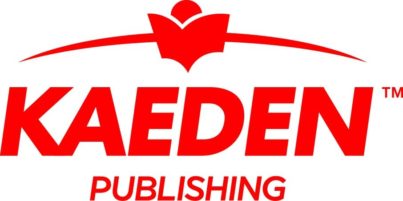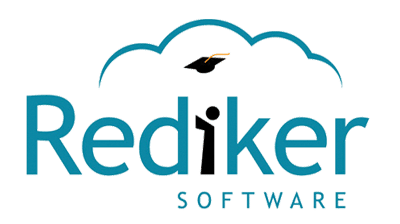You’ve read or even authored every word on your school’s website. It displays carefully selected photos of your campus and students. However, studies show that a first-time visitor is going to give your site a few seconds at most. So, what do you want to give your prospective families in those precious moments? The opportunity to take action.
If your website isn’t getting visitors to take action, it’s either not attracting the right people or, more likely, it’s not conveying the right messages and asking people to take action in the right way.
Here are a few strategies you can use to optimize your website for improving your enrollment.
Add Call-to-Action Buttons
Make sure your website has a direct call-to-action (CTA), which is a link or button that directs viewers to take a specific action. Without it, visitors may come to your website, skim through the content and move on without taking any steps towards enrolling in your school. Compel them to move forward with simple, clear directions.
For private schools, it’s most likely a button that says “Book a Tour” or “Apply Today.” The goal is to make it as easy as possible for new parents to get the application process started. Remember that it’s okay if parents don’t complete everything online. What matters is that you capture their data so you can follow up with them via phone or email.
Start by putting a direct CTA on the homepage of your website. “Apply” may be your primary CTA and “Schedule a Tour” your secondary one. A third type would be offering visitors something in exchange for contact information. For example, visitors might provide their name and email in order to download a school guide. Add at least one CTA on every page of your site.
The color you use for your main CTA button needs to stand out from the rest of the text and images. It’s also important to keep the color of your CTA buttons consistent throughout your website.
Calls-to-action aren’t just for prospective families – as you may have noticed, many parents simply forget to re-enroll their children. Or they push it to the back of their minds and are too busy to take initiative until it’s almost too late.
To reduce the common logjams of last-minute enrollments – or worse, losing a currently-enrolled student altogether – the enroll CTA makes re-enrollment as frictionless as possible. So, include a button that directs your current students’ parents through the re-enrollment process.
As with other CTAs, these should be easy to see and present throughout your site. However, if your primary goal is to attract new students, don’t make the re-enroll CTA overpower your “schedule a tour” or “apply” buttons.
Ideally, when someone clicks these buttons they will be able to apply or enroll directly online. However, if you don’t have that in place, at least make these buttons link to a PDF form that they can complete (preferably a PDF form they can fill out online, if possible). The simpler you can make it for people, the more they’ll appreciate it and the better your response rate will be.
Streamline Your Enrollment Process
Unfortunately, at most schools, enrollment isn’t nearly as easy as it could be. Obviously, admissions directors and parents alike want the procedure to go as smoothly as possible.
We live in a consumer-driven society in which the people make decisions according to dollars and cents. And even though your current parents may feel more like a family than a customer, we all tend to put on our savvy shopper hat when we buy – especially when we are online.
One way to make enrollment easy is to present your school as a wise investment. Your website is the perfect place to remind existing families why re-enrolling is a wise financial decision.
But it’s not enough to make a convincing argument. If something takes two seconds longer than it should, we get impatient. And if something isn’t “click, click, buy,” we may just move on. So make it easy and frictionless to complete the application and enrollment processes online.
All too often, school websites seem to make enrolling difficult or frustrating. Either the “enroll here” link is buried under menus or it’s just a link at the end of a very long page listing every prerequisite to attend the school.
So, while we’re talking about website strategies, let’s look at what you can do to make enrollment easy and painless for both new and re-enrolling families
Moving your enrollment to the Internet greatly streamlines the whole process. Yes, people will still apply on paper if they have to, but if you allow them to apply online, most will prefer it. And your staff will appreciate the amount of time saved.
“If you ask a parent if an online form makes a difference, they’ll probably say no, but subconsciously, it really does,” principal Jeff Sell explains. “If a parent feels better about another school because they don’t use paper forms, then you just lost a potential student. If we had lost even one student’s papers, we would have lost more than it cost to use [our student information system] for an entire year.”
If you have a full-featured student information system, you can link your “apply” button to your online enrollment account, so new families can apply and returning ones can re-enroll directly.
If you don’t have a student information system that can accommodate that, you can try using an online form tool, like JotForm or Typeform. A third option is to link your “apply” button to a PDF version of your admissions forms. Parents can then download them, fill them out and return them by email or bring in to your office.
Your school’s website is a powerful tool for both recruiting and enrollment. Making just a few changes can make a measurable improvement in your school’s growth.
This information is courtesy of Gradelink, which provides easy-to-use software to help schools save time, improve enrollment and fulfill their mission, www.gradelink.com.